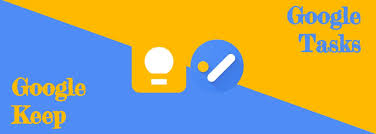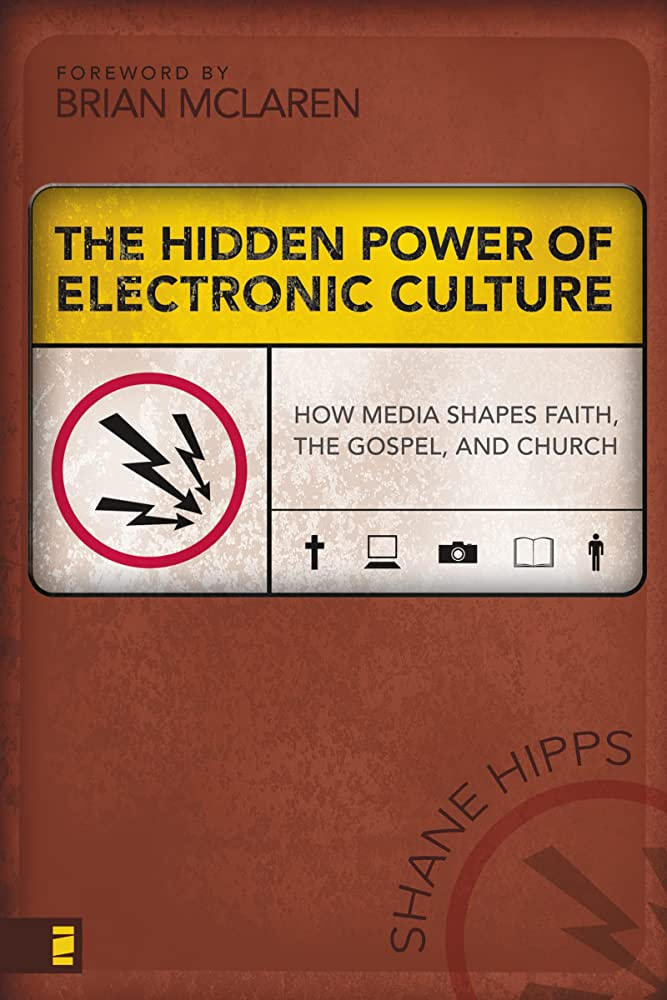Planbook - Lesson Planning Tool Review
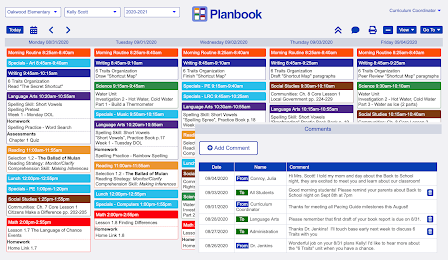
If I am a new teacher, I am strapped for money and want to use it responsibly. The first thing I need to do is figure out what tools or items I need to be successful in the classroom. One of the first things that come to mind is lesson planning. Lesson planning is an essential part of a teacher’s preparation in the summer. How do we know the best tool to create outstanding lesson plans? What necessities are needed to develop great lesson plans? Is this a valuable tool for teachers I know? Is it affordable or free? And the list of questions could go on for a long time. If we choose an excellent lesson planning tool, we need to set up the criteria we seek. My criteria may differ from what you may choose, but I will go with the criteria that work best for me and that my colleagues and friends have found necessary. The first couple of criteria at the top of my list is the customization and capabilities of the lesson plans. I want to set things up so that I can understand and cha...