Mailchimp Newsletter
Communication is crucial in almost all aspects of life. As a teacher, communication with my students and parents is critical to a successful year. The information shared in a newsletter needs to be decided to create good communication. After talking with parents about the information they wanted in a newsletter seven years ago, I added notable news (reminders or basic information) and coming events.
Another critical factor in a newsletter is the format of the newsletter. I have found that paper copies I sent home of my newsletter have yet to make it home to the parents. I have decided to go the route of an online newsletter. I have sent emails that were my newsletter to parents by making a parent group and sending emails to the parents weekly. I did this shortly before we had a website where we post our newsletters, and the website emails the parents so they can go to the website and read the weekly news that the teachers post. I edit the subscribers to the newsletter yearly to add the parents for each classroom. The parents have the option to inscribe to the newsletters.
This past week, I was encouraged to try an electronic newsletter campaign in my class. The electronic newsletter campaign that I tried was Mailchimp. I have wanted to use Mailchimp in the past. The course helped me try something I wanted to do and compare it to the current method. I created the signup for the email, automated welcome message, and a newsletter from the information I posted for this week. I scheduled the newsletter to be delivered on Sunday only automatically.
Strengths: The signup and welcome message were both professional looking. The welcome message was automated and easy to set up. The newsletter format looks very professional. The layouts and formatting were easy to use after you explored them. Mailchimp has analytics to see what is happening with the newsletters. This advantage can help show who is reading and clicking on the links in the newsletter. The analytics can also reveal what people are looking for and how often. If you have a large school, Mailchimp can handle all the emails.
Weaknesses: Automation more than a welcome email costs a monthly premium. Paying monthly for Mailchimp gets expensive, as a year would be $240 for a standard subscription. I only have thirteen students, so setting up subscriptions for fewer parents is a long process if they need to sign up. If I input them every year, it would take as long as it does for the website. A parent could only refer back to the email if they saved it. The website gives the parents another reference point for information they need to remember. A small school only needs some of the subscribers that are offered.
Mailchimp has its strengths and weaknesses. I liked the opportunity to try out new tools. It is beneficial for larger schools and classrooms compared to my own. Creating professional newsletters would be beneficial if schools could pay for this tool and share it with their teachers. If a teacher like me has to pay $240 a year for Mailchimp, I will not do it as it would be more cost-effective to have my own class website and email the link to my parents.





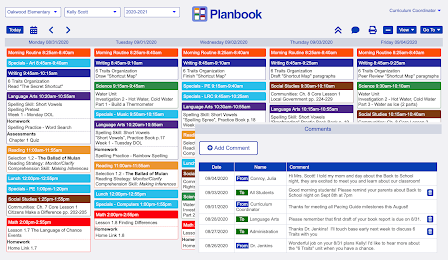
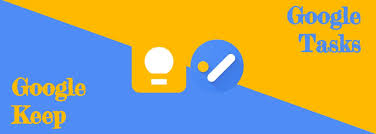
Comments
Post a Comment