Planbook - Lesson Planning Tool Review
If I am a new teacher, I am strapped for money and want to use it responsibly. The first thing I need to do is figure out what tools or items I need to be successful in the classroom. One of the first things that come to mind is lesson planning. Lesson planning is an essential part of a teacher’s preparation in the summer. How do we know the best tool to create outstanding lesson plans? What necessities are needed to develop great lesson plans? Is this a valuable tool for teachers I know? Is it affordable or free? And the list of questions could go on for a long time.
If we choose an excellent lesson planning tool, we need to set up the criteria we seek. My criteria may differ from what you may choose, but I will go with the criteria that work best for me and that my colleagues and friends have found necessary.
The first couple of criteria at the top of my list is the customization and capabilities of the lesson plans. I want to set things up so that I can understand and change when needed. One of the essential skills I have had to learn is to adapt to life as teaching changes throughout the year. Planbook allows teachers to customize the lesson sections, including the lesson, homework, notes, standards, and other customizable sections. In the display settings section, you can customize other options I have not used. Other parts that you can customize in Planbook are pictured below. The ones that I have used the most are classes and events. In both of these categories, you can customize many different things. In classes, you can add new courses or change the schedule of a course if it changes midway through the year. I have added a new schedule in May to Christ Light because we changed from having Christ Light once a week to having it every day but Monday (chapel). I can also set up regularly scheduled classes and alternate scheduled classes. I have used this feature to change my schedules to change a day to a different schedule (Monday/Wednesday schedule, Tuesday/Thursday schedule, and Friday schedule). This tool allows me to change my days as changes need to be made. I have also added links to different websites, YouTube Videos, and Google Docs or folders I can get into while I teach that class. A teacher can customize the view of the Planbook to fit their preferences.
Other top criteria for some teachers are the extra tools you can get with the lesson plan site. Planbook allows you to add students and import them into their grades, attendance, and seating charts. These three tools can be beneficial when moving your students around. I move my homeroom weekly (eighth graders). I move fifth, sixth, and seventh grades around quarterly. These tools can help me with seating charts, and the principal can share the information with the whole school. I have used this tool in the past, and it is helpful if you have students imported.
I have found these extra tools to be a weakness of Planbook. I found a different free website that is more accessible and easier to navigate. The site is Mega Seating Plan. We have a student information system that works well with grades and grading. It is easier to navigate. We have FastDirect. The schools must use specific sites if they are certified by the WELS or approved for the Wisconsin Choice program. The grading system on Planbook is not approved, while FastDirect is approved. I have used the attendance tool because we keep track of the students in FastDirect.
Transferring lessons and plans to different years is a tremendous advantage of Planbook. It has become another critical criterion for online lesson plans. Another advantage of teaching for multiple years is pulling resources and information you have in past years. When you add a new year, you can draw what you did last year into the new school year. I use this tool to pull my lessons in all four science sections to the following year. The copy tool above allows you to remove specific information or days from one school year and place them into another. This tool will enable me to work smarter and not harder. I have used this tool for different technology projects or lesson planning from year to year. This tool has allowed me to add Christ Light that I teach every other year. I also appreciate the ability to look at past years to level how I teach technology and science to my students. This ability is also a vital criterion for me.
Our school this past year added Planbook for all the teachers. This addition allows the principal to see lesson plans for subs in case of emergency. On Monday morning, we had an unresponsive teacher who needed a substitute to cover for her until she gets better. Having her lesson plans helped the sub. Having access to these plans and the ability to print them for substitute teachers helps cut down on sub planning as a teacher also.
The criteria necessary to me are customization, capabilities, flexibility, and transferring lessons. Planbook excels in these areas but not in the extra tools. If you are looking for an online lesson planning tool with additional tools that make the price worth it, Planbook does not make this cut. Planbook excels at creating, editing, and customizing lesson plans in an organized format. Planbook is an inexpensive option at $15 yearly. Planbook is suitable for the beginning teacher and the experienced teacher. The cost makes it affordable to all teachers.
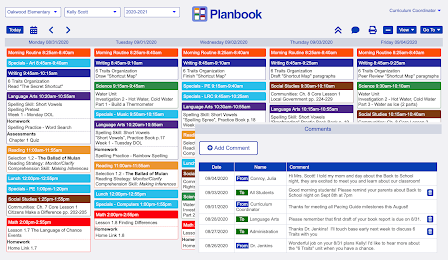

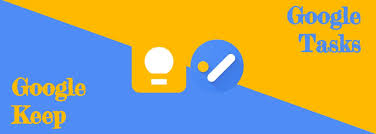
Comments
Post a Comment